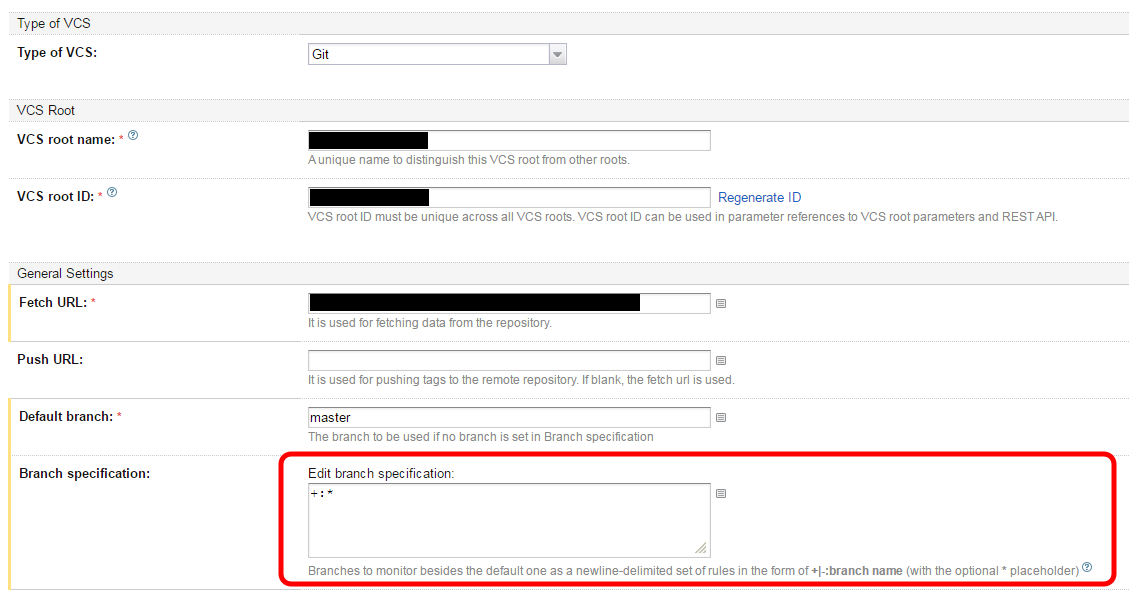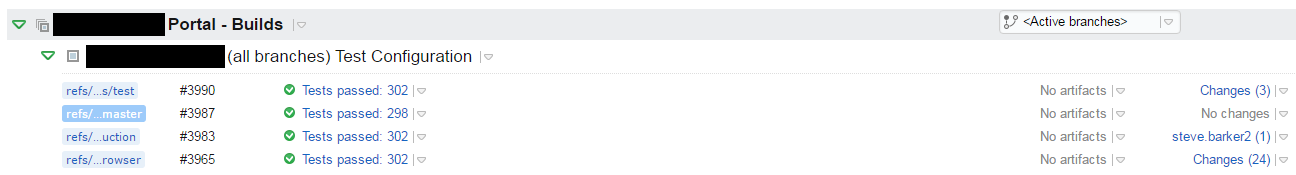A while ago I learnt a great trick to get TeamCity to perform the same action for commits to multiple branches, rather than just a specific branch. To do this, simply enter +:* into the Branch specification setting, as follows:
This option can be found in the Edit VCS Root screen.
Once this is set, you’ll see the branch name next to each build run in the results screen:
Simples.