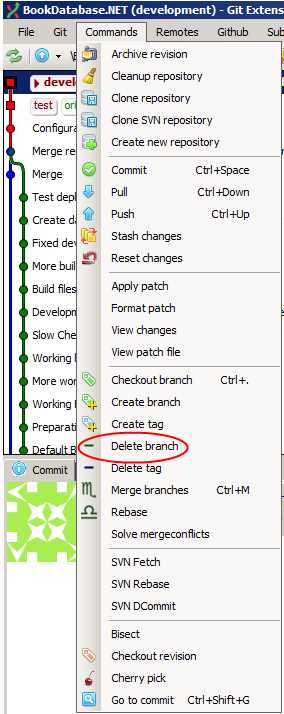It’s been a while since my last post, but now I’m fully emersed in learning .NET Core I’m sure I’ll start to post more regularly again. For my first trick, an aides-memoires on getting the .gitignore file to work. Here goes…
I normally use GitHub (or other git-based systems) as my source code repository when writing code in Visual Studio. I really like the fact that I can use the .gitignore file to prevent all the chaff that Visual Studio creates from being sent to the repository. For example, the ‘bin’ and ‘obj’ directories, and all the temporary solution files Visual Studio creates that have no business being in a source code reposity. A good rule of thumb is not to allow any generated files to be commited. They can be re-generated at any point so committing them just bloats commits and slows things down.
However, I often find that if I make changes to the .gitignore file in an established project these changes are not honoured in subsequent commits. Executing the the following commands in Git bash solves this:
git rm -r --cached . git add . git commit -m "fixed untracked files"
Now, back to my .NET Core learning…