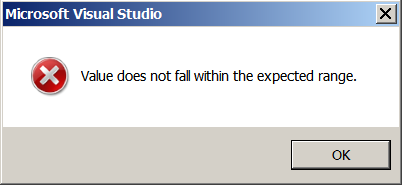I recently started getting the follow error in Visual Studio 2012 when I tried to open any configuration file:
It took a bit of working out, but the solution for me was as follows:
- Close Visual Studio
- Browse to the top level folder where the solution is located in Windows Explorer
- Search for and delete files matching the following two patterns: *.user, *.suo
- Restart Visual Studio
That should do the trick.