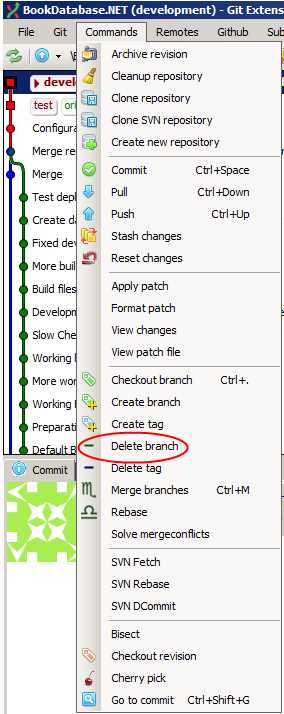Although it’s taken me a while to get to this point, I have to say that I really like GitHub. Historically I’ve used either VSS, TFS or SVN for source control. Each has its quirks, but essentially they all work in a similar fashion. GitHub feels (and probably is) vastly different.
Not being a massive fan of using command lines for simple tasks I do everyday, I use GitExtensions to add a UI to GitHub. It allows me to do pretty much everything I can do using the GitHub command line, and integrates really well with Visual Studio. However, one of the things it won’t let me do is delete a local branch quickly, especially if I have a few such branches to delete. I tend to use the GitHub website to deleted remote branches.
So, here’s the command to delete a local branch:
git branch -d the_local_branch_name
Correction: I’ve since realised that it is possible to delete a local branch using the UI, as shown in the following screenshot: