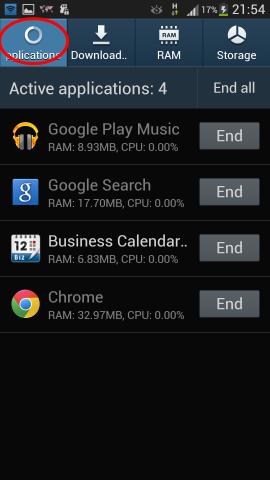It is sometimes useful to be able to take screenshots of what’s happening on your phone, particularly if you’re a developer/tester doing some work on mobiles. It’s also useful if you’re blogging about phones and want to include some screenshots, as I did in my last post on killing unused apps. On the Samsung Galaxy S4 you can take screenshots by holding down the power button and home key together until the screen flashes. If you’ve got the sound on, you’ll also hear a camera shutter sound.
An especially useful trick is to use the Dropbox app and configure it to sync images taken on the phone. If you do this, your screenshot will appear in the Dropbox on your local machine within seconds, assuming you’re on a good internet connection.