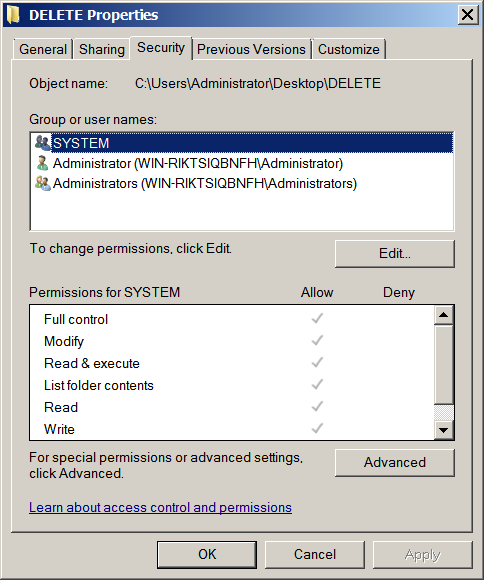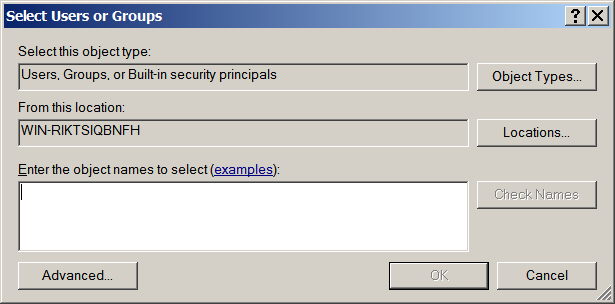By default, processes than run under IIS won’t have permission to access folders you create on your server hard drive. So, if you want your web-sites to interact with folders and files you’ll need add access permissions using the standard folder properties dialog:
Permissions must be granted to the AppPool that your site uses. To grant permissions to AppPool users, the user name you enter in the Select Users or Groups dialog:
…should match the following pattern:
IIS AppPool\[AppPool Name]
When you click Check Names the text you entered will magically detect the AppPool.