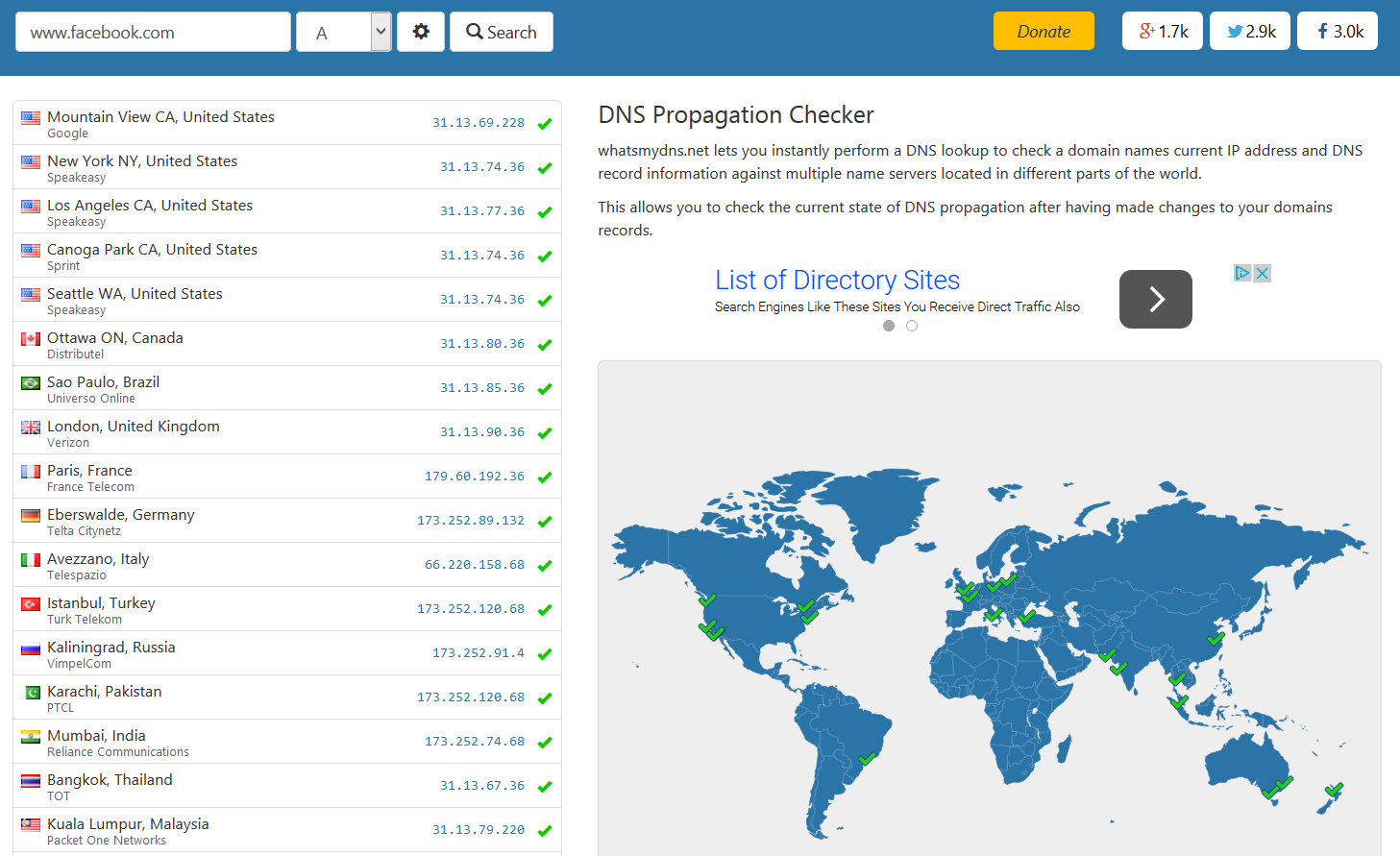If you’re working on globally distributed web architectures, users in different locations can sometimes have very different experiences of your site, particularly when pages are being served from different data centres. Some users may get awesome performance while others have to wait ages while pages download agonisingly slowly.
Often it’s not even clear which data centres user are being directed to, particularly if you work in a big organisation where there is a dedicated team responsible for DNS/routing. If you have access to servers in different countries, you may be able to remote in and do DNS lookups from those boxes in order to work out where users are likely to be directed, but if not, you’re going to need another way to work out how the DNS is set up.
A great way to get a view of DNS settings right across the world is to use What’s My DNS. Simply enter a URL and you will find out which IP addresses it resolves to at different locations right across the globe.