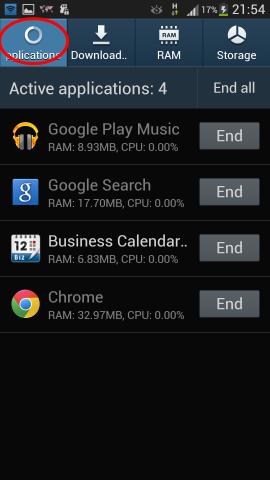Now that I’m the (proud) owner of a Samsung Galaxy S4 I’ll blog about any cool features and tricks I pick up for this phone. As the Galaxy S4 runs on Android any such tips will probably work on other Android phones as well, although the buttons used will probably differ between different makes of phones.
First up, there’s a neat way to kill open apps that are running in the background. Killing unused apps could potentially save battery usage, and so is worth doing if you’re trying conserve power. To access this feature, first “long press” the Home key. On the screen that opens, click on the button at the bottom left hand corner of the screen showing a pie-chart:
Click the Applications button at the top left hand corner of the screen:
…end click End next to any applications you want to close. Simple!