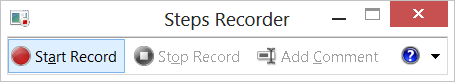On a Windows machine, if you try to run PSR.exe (by using CTRL+R, or by searching for a program called Steps Recorder), a rather inconspicuous tool with a record button appears:
Clicking Start Record, performing some actions with the mouse or keyboard and then hitting Stop Record produces a step-by-step log of all user input, along with some very useful screenshots showing what was on the screen at the time.
How cool is that? So, next time you ask a tester to give you a bug re-pro, suggest they use the Problem Steps Recorder.
Apparently it’s been around since Windows 7, so hopefully most people will have it on their work computers.